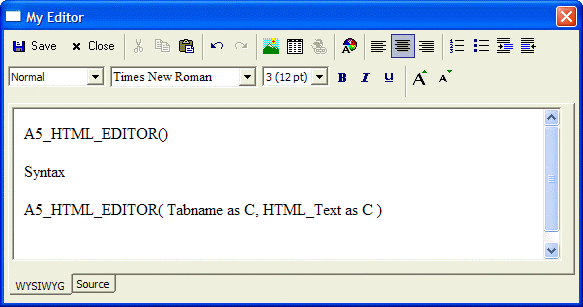A5_HTML_MODAL Function
Syntax
Arguments
- html_code
Optional. Default = "". The HTML code of the page to be initially loaded into the editor upon launch.
- dlg_title
Optional. Defaults = "HTML Editor". The dialog title of the window to be opened.
- show_source_tab
Logical. Optional. Default = .T. A flag to control whether or not the editor should have a Source code tab.
- read_only
Logical. Optional. Default = .F. A flag to disallow editing of the displayed HTML.
- width
Numeric. Optional. Default = 110 (modal), 90 (modeless). Width of the HTML control in characters within the window.
- height
Numeric. Optional. Default = 10 (modal), 5 (modeless). Height of the HTML control in lines within the window.
- event_handler_code
Character. Optional. The name of the function handling events.
- toolbar_layout
Character. Not used.
- initial_path
Character
- flagStripBodyTagInSource
Logical
Description
Opens a modal HTML Editor window
Discussion
The A5_HTML_MODAL() function opens a generic modal dialog containing an HTML editing control. They can be used as-is, but are particularly useful for use as embedded dialogs
This example opens the HTML editor shown in the picture below.
dim cc as C cc = "A5_HTML_EDITOR() " cc = cc + "A5_HTML_EDITOR() Syntax " cc = cc + "A5_HTML_EDITOR( Tabname as C, " cc = cc + "HTML_Text as C ) " a5_html_modal(cc, "My Editor")
Limitations
Desktop applications only.
See Also